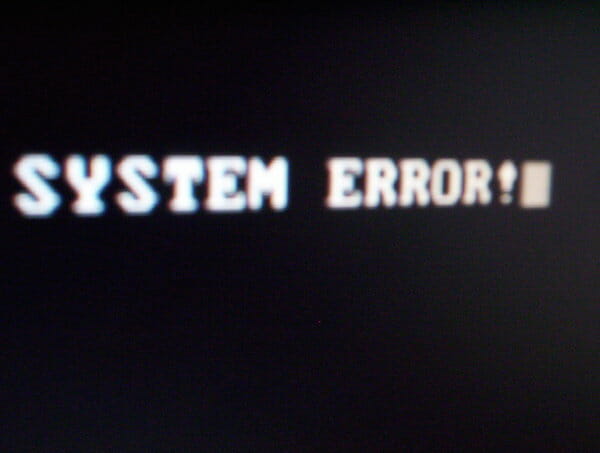WordPress is one of the most popular content management systems (CMS) in the world, powering millions of websites across the globe. However, its popularity also makes it a prime target for cyber threats such as hacking, malware, and other security vulnerabilities. Understanding WordPress security is crucial for protecting your website from these potential threats.
One of the first steps in understanding WordPress security is to recognize the importance of keeping your CMS, themes, and plugins up to date. Outdated software is one of the most common ways that hackers gain access to websites, so regularly updating your WordPress installation and any associated themes and plugins is essential for maintaining a secure website. Additionally, using strong, unique passwords for your WordPress admin account and database can help prevent unauthorized access to your website.
Implementing two-factor authentication can also add an extra layer of security to your login process, further protecting your website from potential threats.
Key Takeaways
- Regularly update WordPress, themes, and plugins to protect against vulnerabilities
- Use strong and unique passwords for all accounts and implement two-factor authentication
- Install a reputable security plugin to monitor and protect your website from cyber threats
- Backup your website regularly to ensure you can recover in case of a security breach
- Implement security measures such as SSL certificates and firewalls to enhance performance and protect your website
Best Practices for WordPress Security: Safeguarding Your Website from Potential Threats
In addition to keeping your WordPress installation and associated software up to date, there are several best practices you can implement to safeguard your website from potential cyber threats. One of the most important best practices is to regularly back up your website. In the event of a security breach or other issue, having a recent backup of your website can help you quickly restore it to its previous state, minimizing any potential damage.
Another best practice for WordPress security is to limit the number of login attempts allowed on your website. By restricting the number of failed login attempts, you can help prevent brute force attacks, where hackers attempt to gain access to your website by trying multiple username and password combinations. Additionally, implementing a web application firewall (WAF) can help protect your website from common security threats such as SQL injection, cross-site scripting (XSS), and other malicious attacks.
By following these best practices, you can significantly reduce the risk of cyber threats compromising the security of your WordPress website.
WordPress Security Measures: Enhancing Performance and Protecting Your Website
When it comes to WordPress security, it’s important to strike a balance between enhancing performance and protecting your website from potential threats. One way to achieve this balance is by optimizing your website’s performance through techniques such as caching, image optimization, and minimizing HTTP requests. By improving your website’s performance, you can not only provide a better user experience for your visitors but also reduce the risk of security vulnerabilities that can arise from slow-loading or poorly optimized websites.
Another important security measure for WordPress websites is to implement SSL/TLS encryption. By securing your website with HTTPS, you can protect the data transmitted between your website and its visitors from interception or tampering by malicious actors. Additionally, regularly scanning your website for malware and other security vulnerabilities can help you identify and address any potential threats before they can compromise the security of your website.
By implementing these security measures while also enhancing your website’s performance, you can create a more secure and efficient online presence for your business or personal brand.
Cyber Threats and WordPress Security: Strategies for Safeguarding Your Website
| Security Measure | Description |
|---|---|
| Strong Passwords | Use complex and unique passwords for all accounts. |
| Update WordPress | Regularly update WordPress core, themes, and plugins. |
| Use Security Plugins | Install and configure security plugins to protect your website. |
| Backup Your Website | Regularly backup your website to prevent data loss. |
| SSL Certificate | Install an SSL certificate to encrypt data transmission. |
As cyber threats continue to evolve and become more sophisticated, it’s important to stay informed about the latest strategies for safeguarding your WordPress website. One of the most effective strategies for protecting your website from cyber threats is to implement a comprehensive security solution that includes features such as malware scanning, firewall protection, and intrusion detection. By using a robust security solution, you can proactively defend your website against a wide range of potential threats, helping to keep your data and your visitors’ information safe from harm.
Another important strategy for safeguarding your WordPress website from cyber threats is to regularly audit and monitor your website for any signs of suspicious activity. By keeping a close eye on your website’s traffic, file changes, and other key metrics, you can quickly identify and address any potential security issues before they can escalate into more serious problems. Additionally, staying informed about the latest security best practices and emerging threats can help you stay one step ahead of potential cyber attacks, allowing you to better protect your website and its visitors from harm.
Performance Optimization and WordPress Security: Balancing Speed and Protection
Balancing speed and protection is a key consideration when it comes to optimizing the performance of your WordPress website while also maintaining its security. One way to achieve this balance is by using a content delivery network (CDN) to distribute your website’s content across multiple servers located in different geographic regions. By leveraging a CDN, you can improve the speed and reliability of your website while also reducing the risk of downtime or performance issues that can arise from localized server outages or other issues.
Another important consideration for balancing speed and protection is to optimize your website’s images and other media files for fast loading times without sacrificing quality. By using compression techniques and other optimization methods, you can ensure that your website’s visual content loads quickly and efficiently while also minimizing the risk of security vulnerabilities that can arise from poorly optimized media files. By carefully considering the impact of performance optimization on your website’s security, you can create a more resilient and efficient online presence that provides a better experience for your visitors while also protecting their data from potential threats.
WordPress Security Essentials: Protecting Your Website from Cyber Threats
When it comes to protecting your WordPress website from cyber threats, there are several essential security measures that you should implement to safeguard your online presence. One of the most important security essentials for WordPress websites is to use a reputable web hosting provider that offers robust security features such as firewalls, malware scanning, and regular backups. By choosing a reliable hosting provider with strong security measures in place, you can significantly reduce the risk of potential threats compromising the security of your website.
Another essential security measure for WordPress websites is to regularly update your themes and plugins to ensure that they are free from known security vulnerabilities. Outdated or poorly maintained themes and plugins can create significant security risks for your website, so regularly checking for updates and applying them as soon as they become available is crucial for maintaining a secure online presence. Additionally, using a strong password for your WordPress admin account and database, as well as implementing two-factor authentication, can help prevent unauthorized access to your website and protect it from potential cyber threats.
Strengthening Your Website’s Security: Essential Steps for WordPress Performance and Protection
Strengthening your website’s security requires taking essential steps to enhance its performance while also protecting it from potential cyber threats. One important step in strengthening your website’s security is to regularly audit and monitor your website for any signs of suspicious activity or potential security vulnerabilities. By staying vigilant and proactive in monitoring your website’s traffic, file changes, and other key metrics, you can quickly identify and address any potential issues before they can compromise the security of your online presence.
Another essential step in strengthening your website’s security is to implement a robust backup strategy that includes regular backups of your website’s files and database. In the event of a security breach or other issue, having a recent backup of your website can help you quickly restore it to its previous state, minimizing any potential damage or data loss. Additionally, using a web application firewall (WAF) can help protect your website from common security threats such as SQL injection, cross-site scripting (XSS), and other malicious attacks.
By taking these essential steps to strengthen your website’s security while also enhancing its performance, you can create a more resilient and secure online presence that provides a better experience for your visitors while also protecting their data from potential threats. In conclusion, understanding WordPress security is crucial for protecting your website from cyber threats such as hacking, malware, and other security vulnerabilities. By implementing best practices for WordPress security, such as keeping your CMS, themes, and plugins up to date, using strong passwords and two-factor authentication, regularly backing up your website, limiting login attempts, implementing a web application firewall (WAF), and using SSL/TLS encryption, you can significantly reduce the risk of potential threats compromising the security of your online presence.
Balancing speed and protection through performance optimization techniques such as using a content delivery network (CDN), optimizing images and media files for fast loading times without sacrificing quality, and carefully considering the impact of performance optimization on your website’s security is crucial for creating a more resilient and efficient online presence that provides a better experience for your visitors while also protecting their data from potential threats. By implementing essential steps for strengthening your website’s security such as regularly auditing and monitoring your website for any signs of suspicious activity or potential security vulnerabilities, implementing a robust backup strategy that includes regular backups of your website’s files and database, using a web application firewall (WAF), and staying informed about the latest security best practices and emerging threats, you can create a more secure online presence that provides a better experience for your visitors while also protecting their data from potential threats.