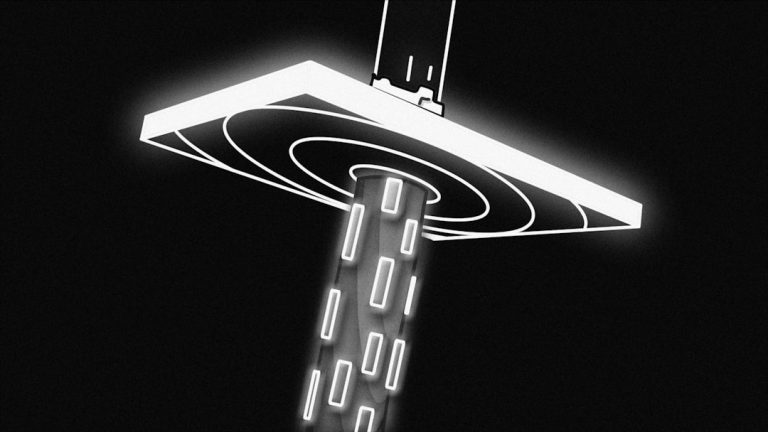WordPress Cron is a built-in scheduling system that allows users to automate tasks within their WordPress site. Unlike traditional cron jobs found in Unix-based systems, which rely on the server’s time, WordPress Cron operates based on user visits to the site. This means that tasks are executed when someone accesses the website, making it a convenient solution for managing scheduled events without needing direct server access.
For instance, if you want to publish a post at a specific time or send out scheduled emails, WordPress Cron can handle these tasks seamlessly. The functionality of WordPress Cron is facilitated through a pseudo-cron system that checks for scheduled events whenever a page is loaded. When a user visits the site, WordPress checks its internal schedule for any tasks that need to be executed.
If there are pending tasks, it will run them in the background. This system is particularly useful for developers and site administrators who want to streamline operations and enhance user experience by automating repetitive tasks. However, it is essential to understand that if your site has low traffic, scheduled tasks may not run on time, leading to potential delays in execution.
Key Takeaways
- WordPress Cron is a scheduling system that allows you to automate tasks on your website.
- Understanding how WordPress Cron jobs work is essential for effectively managing your website’s scheduled tasks.
- Setting up scheduled tasks in WordPress using Cron involves creating and scheduling functions to run at specific intervals.
- Troubleshooting common WordPress Cron issues requires identifying and resolving issues with task scheduling and execution.
- Automating WordPress tasks with Cron jobs can help improve website performance and efficiency when managed effectively.
Setting Up Scheduled Tasks in WordPress Using Cron
Defining a Recurring Event
The first step involves using the `wp_schedule_event()` function, which allows you to define a recurring event. This function requires three parameters: the timestamp for when the event should start, the recurrence interval (such as hourly, daily, or weekly), and the name of the action hook that will be triggered when the event runs.
Creating a Custom Function
For example, if you want to schedule a task to run daily at midnight, you would set the timestamp accordingly and specify your custom action hook. Once you have defined your scheduled event, you can create a custom function that will execute when the event is triggered. This function can perform various tasks, such as sending emails, updating database records, or generating reports.
Linking the Custom Function with the Action Hook
To ensure that your scheduled task runs smoothly, it is advisable to use the `add_action()` function to link your custom function with the action hook you specified earlier. By following these steps, you can effectively automate various processes on your WordPress site, enhancing its functionality and efficiency.
Troubleshooting Common WordPress Cron Issues
Despite its convenience, users may encounter issues with WordPress Cron that can hinder scheduled tasks from executing as intended. One common problem is that tasks may not run at all due to low site traffic. Since WordPress Cron relies on user visits to trigger scheduled events, sites with minimal traffic may experience delays or missed executions.
To address this issue, site owners can consider using a real cron job on their server to trigger the WordPress Cron system at regular intervals, ensuring that tasks are executed even without user visits. Another frequent issue involves conflicts with plugins or themes that may interfere with the normal operation of WordPress Cron. For instance, poorly coded plugins can disrupt the scheduling process or cause tasks to fail altogether.
To troubleshoot this problem, it is advisable to disable all plugins temporarily and check if the scheduled tasks run correctly. If they do, re-enable the plugins one by one to identify the culprit. Additionally, reviewing error logs can provide insights into any underlying issues affecting Cron jobs.
Automating WordPress Tasks with Cron Jobs
Automating tasks in WordPress using Cron jobs can significantly enhance productivity and streamline website management. For example, website owners can automate routine maintenance tasks such as database optimization or backups. By scheduling these tasks to run during off-peak hours, site administrators can ensure that their website remains efficient without manual intervention.
This not only saves time but also minimizes the risk of human error associated with manual processes. Moreover, automation through Cron jobs can extend to content management as well. For instance, if you run an e-commerce site, you might want to automatically update product prices or inventory levels at specific intervals.
By leveraging WordPress Cron, you can set up these updates to occur without requiring constant oversight. This level of automation allows site owners to focus on more strategic aspects of their business while ensuring that essential tasks are completed consistently and reliably.
Best Practices for Managing WordPress Cron Jobs
To effectively manage WordPress Cron jobs and ensure optimal performance, several best practices should be followed. First and foremost, it is crucial to keep track of scheduled events and their execution status. Utilizing plugins like WP Crontrol can provide a user-friendly interface for monitoring and managing Cron jobs directly from the WordPress dashboard.
This tool allows users to view all scheduled events, modify their timings, or even delete unnecessary tasks that may clutter the schedule. Another best practice involves optimizing the frequency of scheduled tasks. While it may be tempting to set up numerous tasks to run frequently, this can lead to performance issues and increased server load.
Instead, evaluate which tasks are essential and determine an appropriate frequency for each one. Additionally, consider consolidating similar tasks into a single event where possible. By following these guidelines, site owners can maintain a well-organized and efficient scheduling system that enhances their website’s overall performance.
In conclusion, mastering WordPress Cron is an invaluable skill for anyone looking to optimize their website’s functionality and automate routine tasks. By understanding how WordPress Cron works and implementing best practices for management and troubleshooting, users can significantly improve their site’s efficiency and user experience. Whether you’re a beginner or an experienced developer, leveraging the power of Cron jobs can lead to a more streamlined and effective WordPress site.