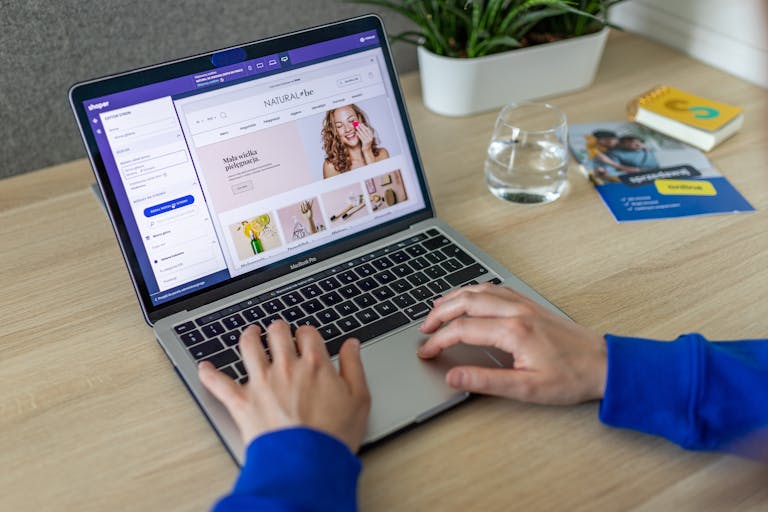Understanding the Importance of Image Optimization in WordPress When building a successful website, image optimization is a vital consideration that cannot be ignored. In today’s digital landscape, users expect websites to load rapidly and efficiently, and images play a significant role in determining overall website performance. Research has shown that slow-loading websites can result in higher bounce rates and lower conversion rates.
Image optimization addresses this issue by reducing the file size of images without compromising on quality, leading to faster loading times and an improved user experience. Moreover, optimized images can also positively impact search engine optimization (SEO) efforts, as search engines like Google consider page load speed as a ranking factor. Therefore, understanding the importance of image optimization in WordPress is crucial for creating a successful and high-performing website.
Best Practices for Optimizing Images in WordPress When optimizing images in WordPress, several best practices should be followed. Firstly, selecting the appropriate image format is essential. For photographs and images with a wide color range, JPEG is often the best choice, as it balances image quality and file size.
In contrast, PNG is usually preferred for images with transparency or a limited color palette, such as logos or icons. Additionally, resizing images to the correct dimensions before uploading them to your WordPress website is vital. This not only reduces file size but also ensures correct display on all devices.
Furthermore, using descriptive file names and alt text for images can also enhance SEO, as it provides search engines with valuable information about image content. By adhering to these best practices for optimizing images in WordPress, you can ensure your website loads quickly and efficiently while improving its SEO performance.
Key Takeaways
- Image optimization is crucial for improving website performance and user experience in WordPress.
- Best practices for optimizing images include using the right file format, reducing file size, and utilizing plugins for automation.
- Choosing the right image format, such as JPEG or PNG, can significantly impact optimization in WordPress.
- Automated image optimization plugins can help streamline the process and save time for website owners.
- Monitoring and maintaining optimized images is essential for ongoing SEO and performance benefits in WordPress.
How to Reduce Image File Size for Faster Loading Times
Image Format Selection for Optimal Results
When it comes to reducing image file size for faster loading times, selecting the right image format is crucial. JPEG is often the best choice for photographs and images with a wide range of colors, as it offers a good balance between image quality and file size. On the other hand, PNG is usually the preferred format for images with transparency or a limited color palette, such as logos or icons.
Exploring Newer Image Formats for Optimization
In addition to JPEG and PNG, newer image formats like WebP can also be considered for optimization in WordPress. These formats offer superior compression and smaller file sizes compared to JPEG and PNG, making them an attractive option for reducing image file size without compromising on quality.
Automated Image Optimization with Plugins
Utilizing plugins for automated image optimization in WordPress can also significantly reduce image file size for faster loading times. There are several plugins available that can automatically optimize your images as you upload them to your website, using techniques such as compression and lazy loading to reduce file size without sacrificing quality. These plugins help to compress and reduce the size of images on your website, which can significantly improve loading times and overall performance. Additionally, they can automatically optimize new images as you upload them to your WordPress media library, saving you time and effort. By incorporating these image optimization plugins into your website, you can enhance the user experience and potentially improve your search engine rankings.
WP Optimize is a powerful plugin for WordPress that helps to optimize and clean up your website’s database. It allows you to remove unnecessary data, such as post revisions, spam comments, and trashed items, which can help improve your site’s performance and speed. The plugin also provides features for optimizing your database tables, scheduling automatic cleanups, and performing various maintenance tasks to keep your site running smoothly. With WP Optimize, you can easily keep your WordPress website in top shape and ensure that it is running at its best.
Short Pixel is a powerful image optimization tool that helps website owners to compress and resize their images without losing quality. It uses advanced algorithms to reduce the file size of images, which can lead to faster loading times for websites. Additionally, Short Pixel offers a variety of features such as bulk optimization, automatic resizing, and support for different file formats. This tool is a great solution for improving website performance and user experience by optimizing images for the web.
Imagafy is a versatile and user-friendly image editing tool that empowers users to effortlessly enhance and modify their photos. With its extensive array of features and filters, Imagafy allows users to tweak colors, apply effects, and make various improvements to their images. Whether you’re a seasoned professional photographer or simply someone who enjoys capturing and sharing photos, Imagafy equips you with the necessary tools to elevate your images. From simple adjustments to more advanced editing techniques, Imagafy boasts an intuitive interface that enables anyone to produce striking visuals.
Tips for Optimizing Images for SEO in WordPress
Monitoring and Maintaining Optimized Images in WordPress Once you have optimized your images for faster loading times and improved user experience, it’s important to monitor and maintain optimized images in WordPress to ensure that they continue to perform well. One way to do this is by regularly checking the file sizes of your images using tools like GTmetrix or Google PageSpeed Insights. These tools can provide valuable insights into the performance of your images and identify any potential areas for improvement.
Additionally, it’s important to keep an eye on any new images that are uploaded to your website and ensure that they are properly optimized before being published. This can be achieved by setting up automated image optimization using plugins or by manually optimizing each image before uploading it to your website. By monitoring and maintaining optimized images in WordPress, you can ensure that your website continues to load quickly and efficiently, providing users with a positive experience.
In conclusion, optimizing your WordPress images is essential for creating a successful and high-performing website. By understanding the importance of image optimization, following best practices, reducing image file size for faster loading times, choosing the right image format, utilizing plugins for automated image optimization, optimizing images for SEO, and monitoring and maintaining optimized images, you can ensure that your website loads quickly and efficiently while also improving its SEO performance. Overall, image optimization is a crucial aspect of website development that should not be overlooked, as it can have a significant impact on user experience, search engine rankings, and overall website performance.
By implementing these strategies for optimizing images in WordPress, you can create a website that not only looks great but also performs well across all devices and platforms.
FAQs
What are the benefits of optimizing WordPress images?
Optimizing WordPress images can improve website loading times, enhance user experience, and boost search engine rankings. It also helps in saving server space and reducing bandwidth usage.
How can I optimize images in WordPress?
You can optimize images in WordPress by using plugins such as Short Pixel, Smush, Imagafy, or WP-Optimize. Additionally, you can manually optimize images by resizing them, compressing them, and using the correct file format.
What is the recommended image file format for WordPress?
The recommended image file format for WordPress is JPEG for photographs and Webp for graphics with transparency. These formats offer a good balance between image quality and file size.
What is the ideal image size for WordPress?
The ideal image size for WordPress depends on the theme and layout of your website. It’s recommended to use images with dimensions that match the maximum display size on your website to avoid unnecessary scaling.
Why is it important to use descriptive file names and alt text for images in WordPress?
Using descriptive file names and alt text for images in WordPress is important for accessibility and SEO. It helps visually impaired users understand the content of the image and allows search engines to index and rank the images appropriately.